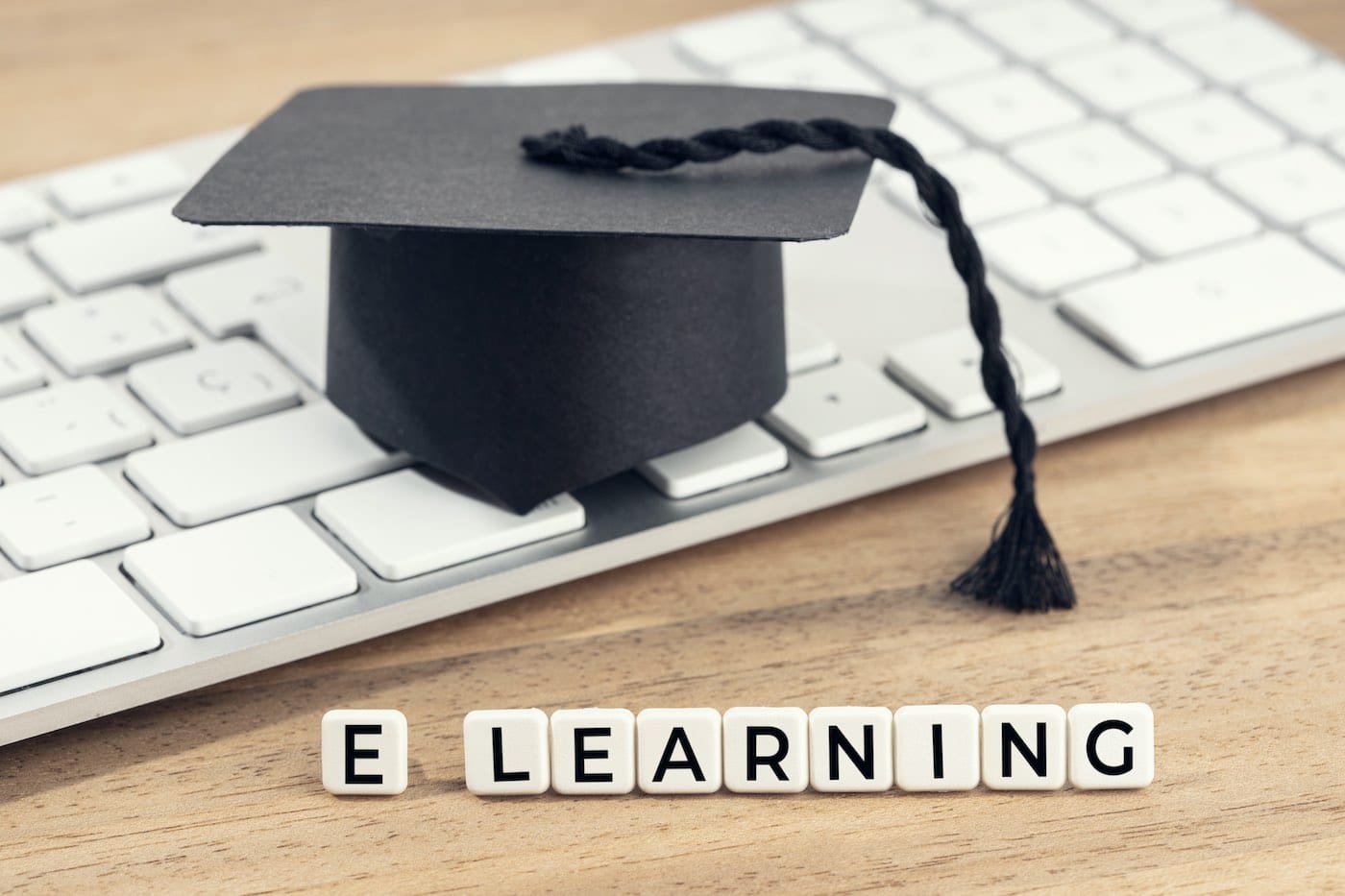Table of Contents [hide]
How to bring your students online?
Currently, we are experiencing one of the greatest changes in the educational landscape. The immediate need for bringing your students online is more pressing than ever. Fortunately, English4Work has come up with 3 simple and convenient solutions for teachers and schools. An easy way to create successful online students. 🙂
While your access to these options is dependent on your tier selection – all of these enrolment methods are available in each of our content modules. All ready for our teachers:

Our Basic “Add Students” enrolment option
The standard option to enrol your students online with English4Work is as simple as it gets:
- Send them a link to the relevant content module on which you want them to enrol
- Send them the Class-Key the system automatically provides when you click on “ADD STUDENTS”
- They register for a FREE TRIAL account and login
- They join your online classroom by entering the Class-Key you sent them
- They can get started right away!
This option works great, regardless if you want to enrol only one or many students simultaneously.
REMEMBER:
Enrolling a student to your English4Work online classes will give them immediate access to all provided content, on each module separately. Make sure you have adjusted your classroom settings accordingly.

Our Advanced “Quick Add” enrolment option
The “Quick Add” tool is reserved for users of our Advanced Tier and up. It allows for instant enrolment of individual students
to your classroom. This option also removes the need for students to register themselves first.
Our system will automatically create an account for them, if they haven’t registered for a FREE TRIAL already. Otherwise, they will instantly be
enrolled into your selected classroom.
Enrolled students will get their login credentials sent to the email address you’ve provided. They can then start their course by simply clicking on the “Start Now” button in their email. You literally don’t have to do anything else. Only add your students’ email address, their name and our system does the rest for you!
This option is also the perfect solution, if you’re aiming to offer the English4Work courses as a self-study portal. Just combine it with disabling the speaking and writing activities in your online classroom.

Our Pro+ “Student Import” bulk-add enrolment option
Larger organizations usually have lists of their students already at hand. Our convenient bulk-add “Student Import” tool is perfect for this
scenario.
The CSV importer function of our Pro+ Tier allows to enrol many students online – simultaneously. You can even add an internal ID
or other data to the document, so you can easily keep track of your students online.
If you have a Pro+ subscription with us and need support enrolling your students, feel free to contact us at any time. We’re happy to help you through the process or can even do the import for you, should the need arise…

Summary – How to bring you students online with English4Work
Regardless of your quantitative needs to enrol students into our courses, we’ve got you covered. Our standard enrolment option is always available and can be used for any amount of students – even while testing our platform with the FREE DEMO.
If you’re aiming to streamline the enrolment process for your individual students online, our most popular Advanced Tier subscription will be your best choice. It allows you to simply “Quick Add” your students, by providing their email address and name, and our system takes care of the rest.
If you’re planning to enrol large amounts of students, our “Student Import” tool is your go-to. Upload the CSV file with all relevant email addresses, names and (optional) internal IDs. All students will get their accounts created automatically and receive an email with their login credentials.
Teaching English for specific purposes to your students online has never been easier!
Are you looking to be a world-class online English educator too?
Register for a FREE DEMO,
and see what English4Work can do for you!